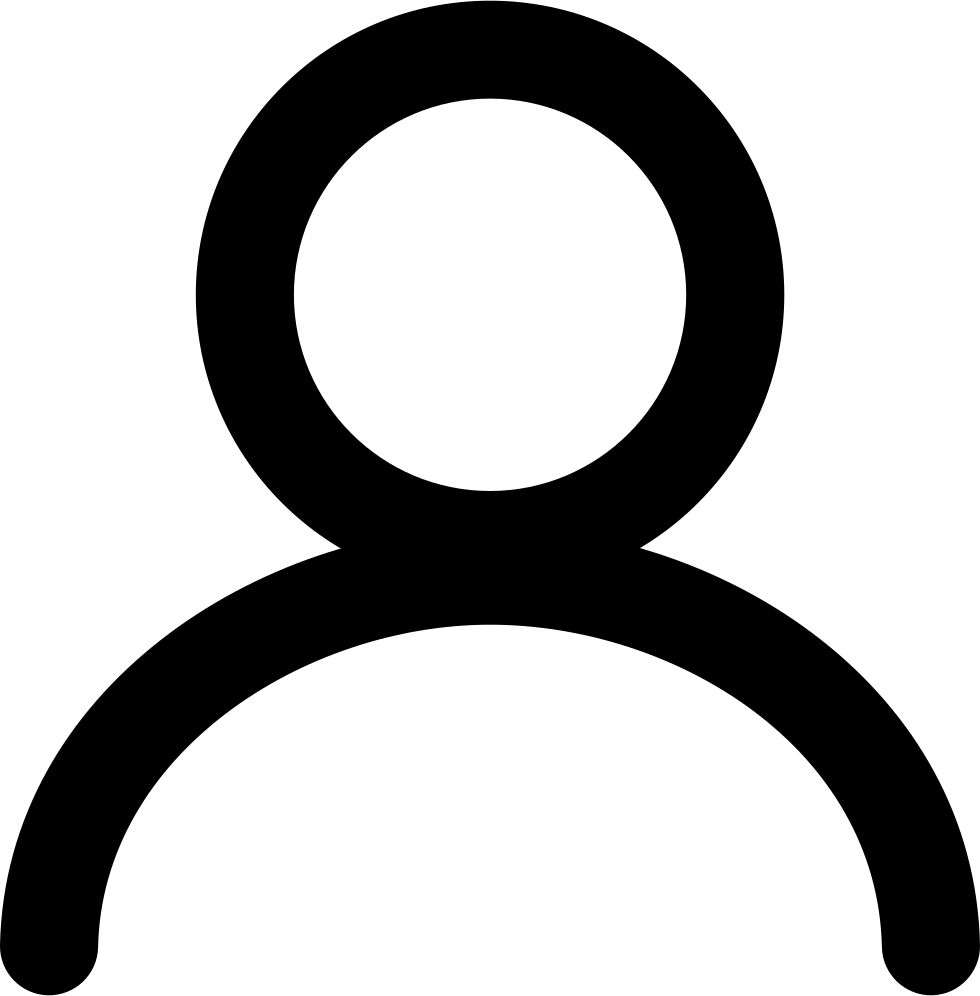
EfitX Lite Quick Screen Tutorial
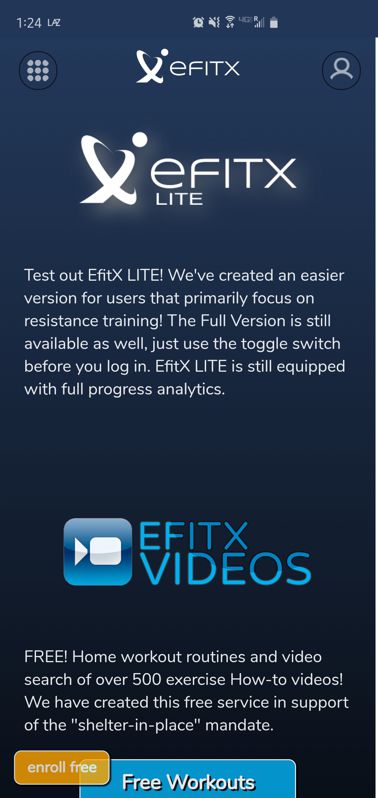
Visit Efitx.com to log in.
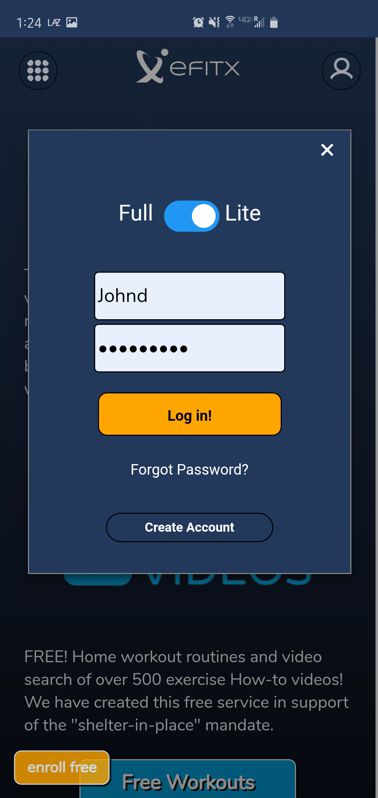
Press to right hand corner icon and log in.
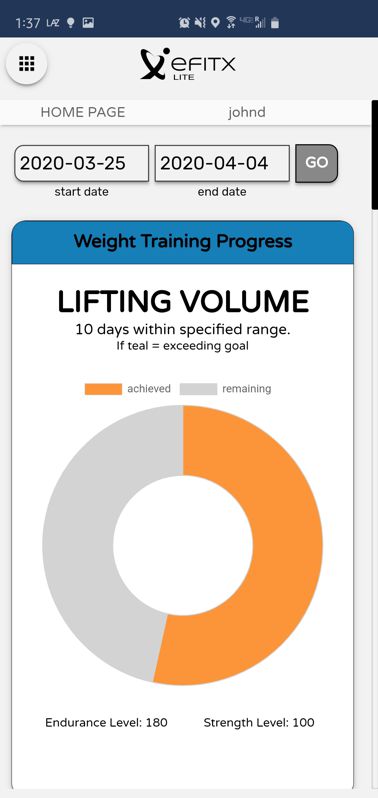
This is the EfitX Lite Home page, it begins with analytics and displays your current resistance training progress. Have you been working out often enough?
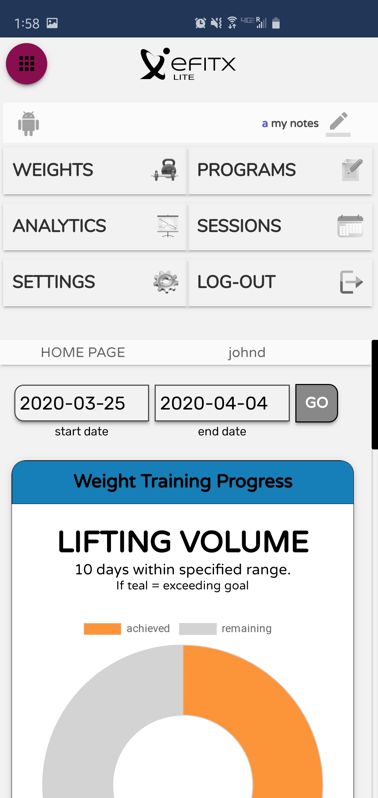
Press the top left hand corner button, this will display your simple menu.
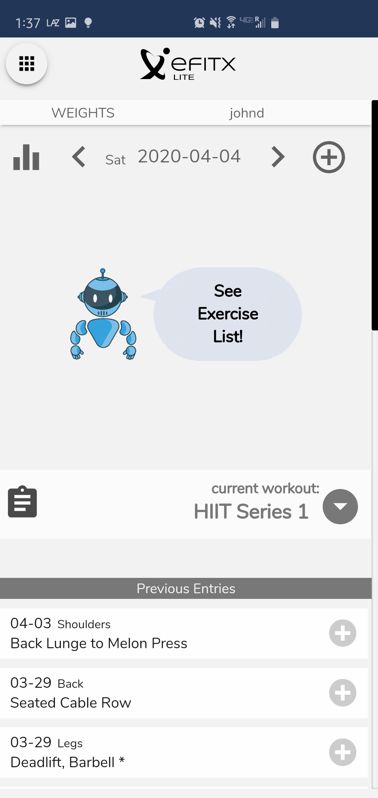
The weights page displays our efitbot. This dynamic section is to accommodate power users, and soon you may be one too.

Search over 600 scientifically categorized exercises.
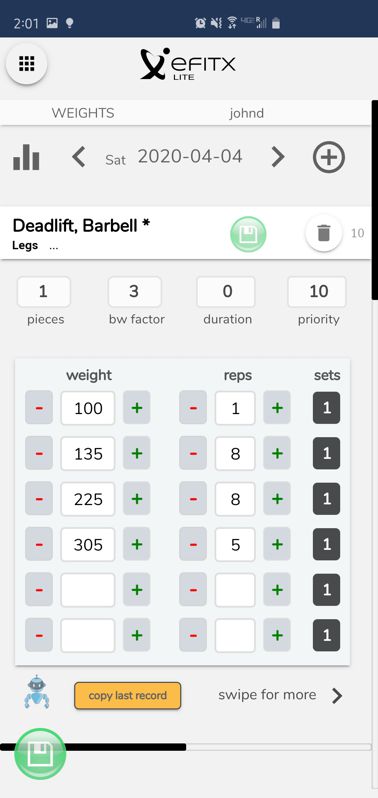
The Reps and Weight Input module is robust to handle many types of annotation styles.
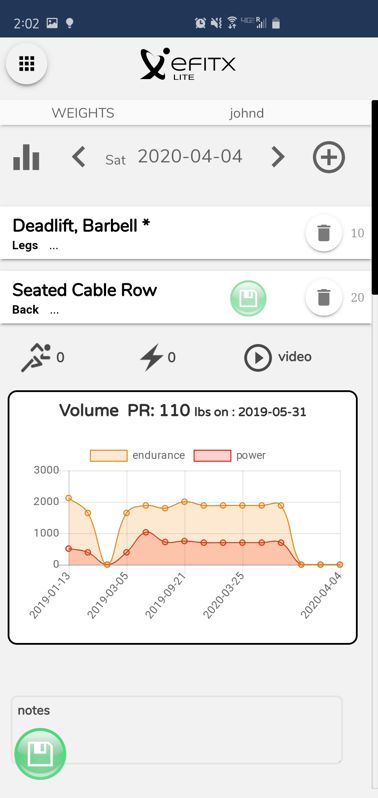
Swiping your screen left displays your volume progress for the particular exercise.
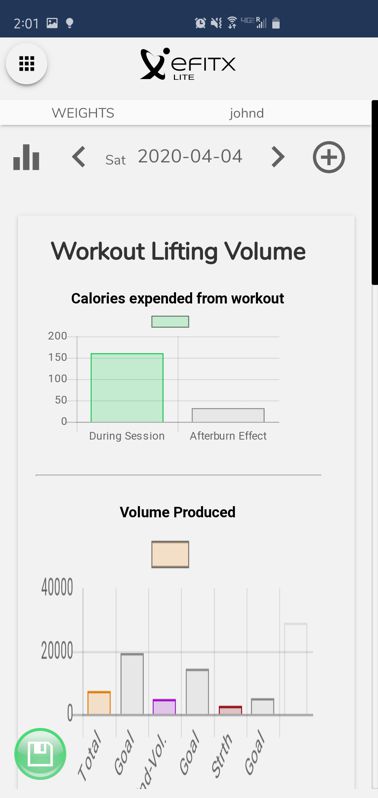
This graph displays the total volume types for the workout.
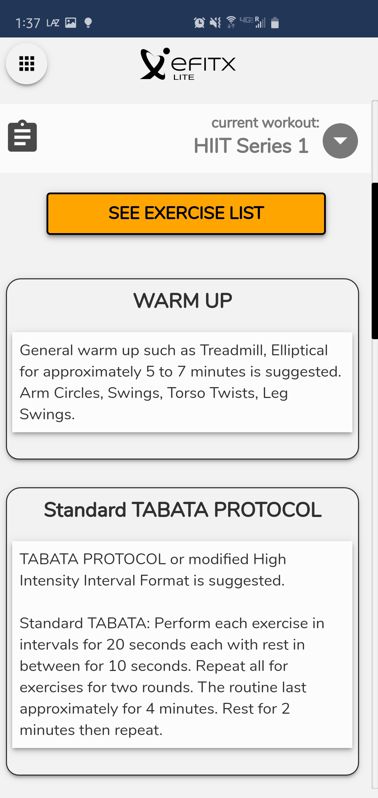
Press drop down to access the details of your selected program.
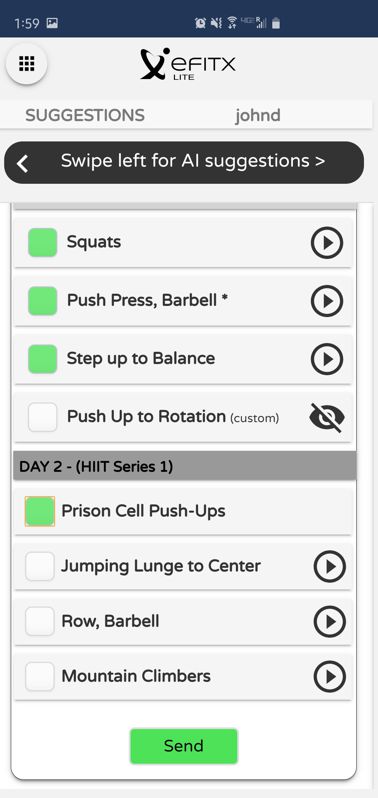
When viewing the exercise list, just select and send multiple entries to your journal.
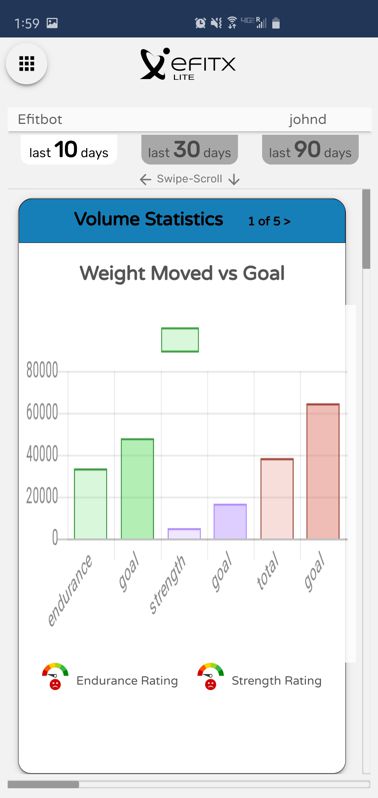
The machine learning analytics section begins with an overview of volume for the last 10 days.
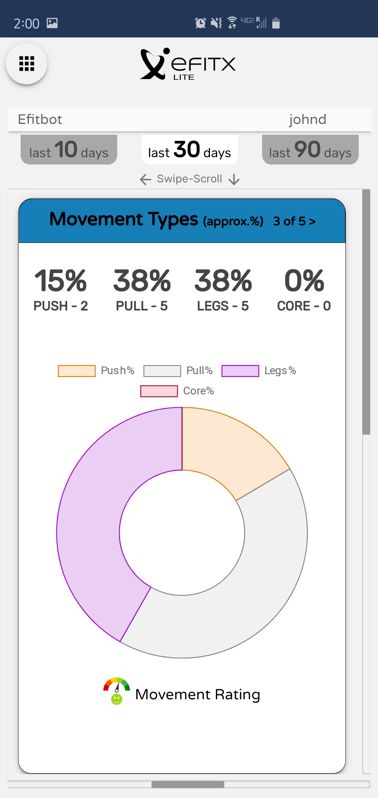
Are you training muscles on a balanced perspective?
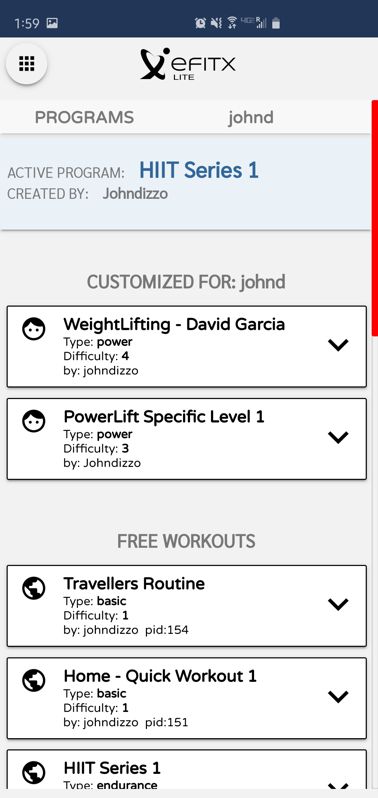
Your program section has been pre-equipped with a variety of workouts. Coaches can create customized workouts for you!
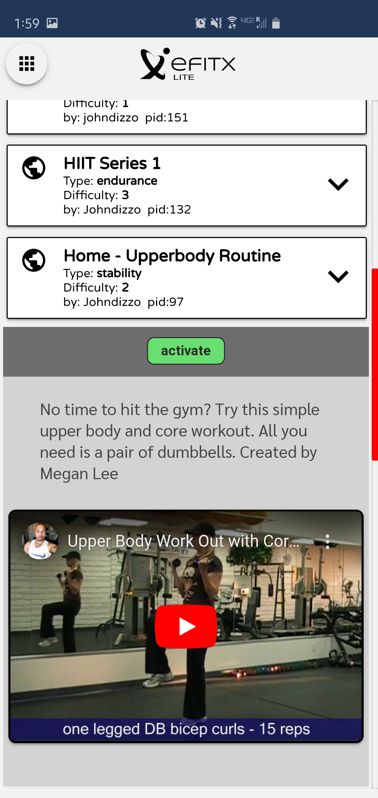
Read details of the selected workout program, press activate and the program is ready to access through your weight journal.
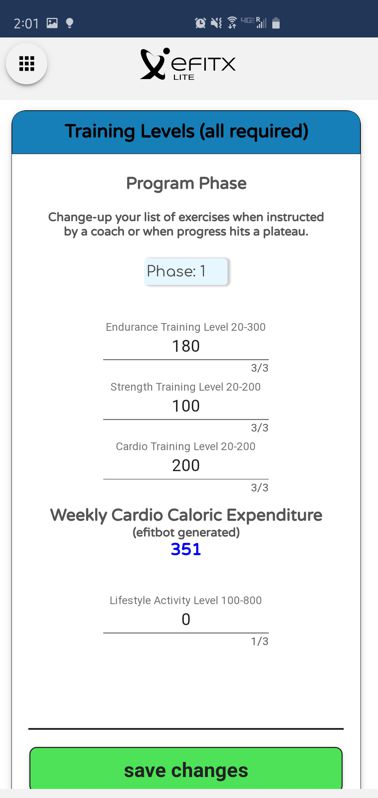
Adjust your settings and profile attributes, ask a coach for optimizing your program.
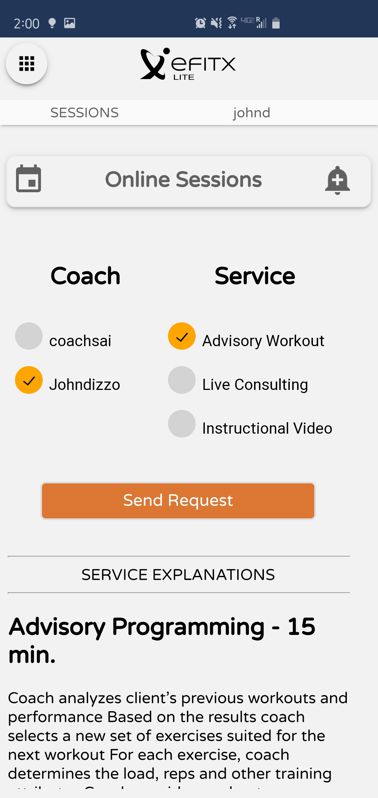
If you are connected with a coach, you may send them a workout request.
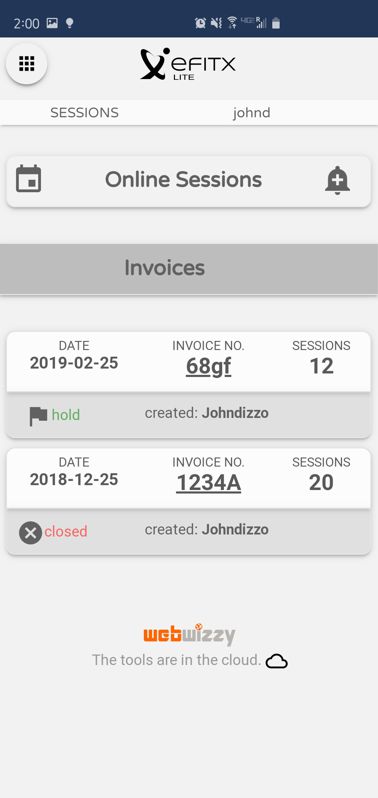
Keep track of all your sessions with your coach here.