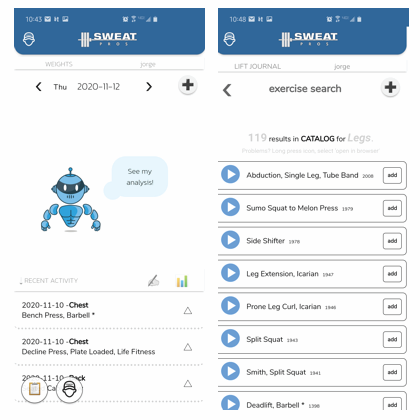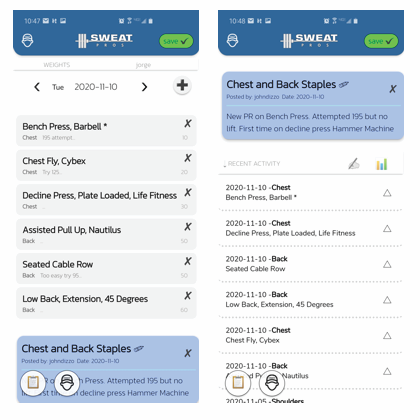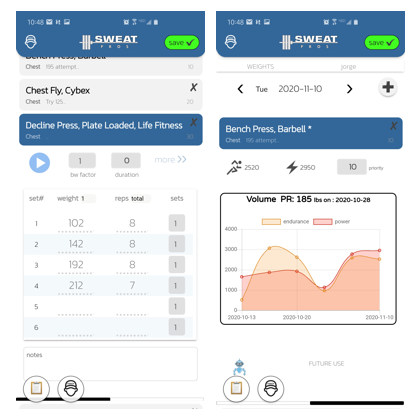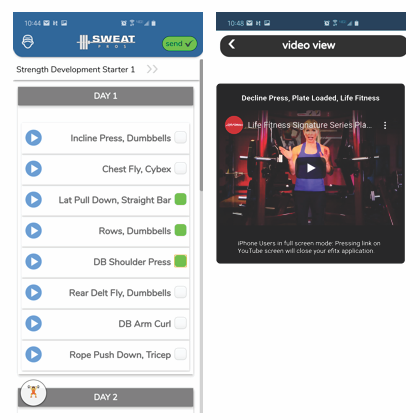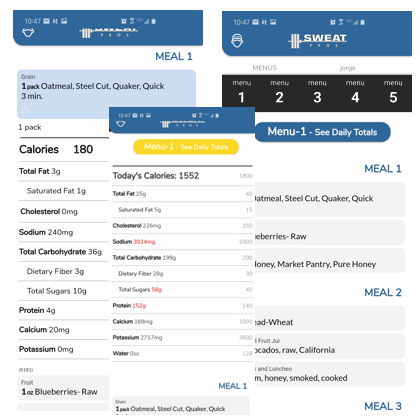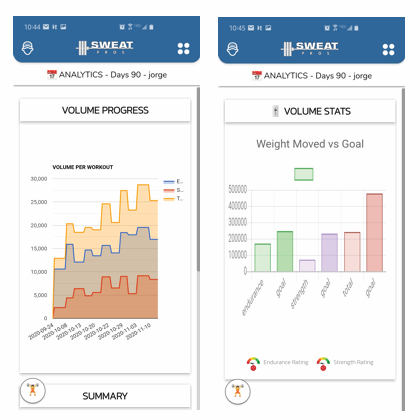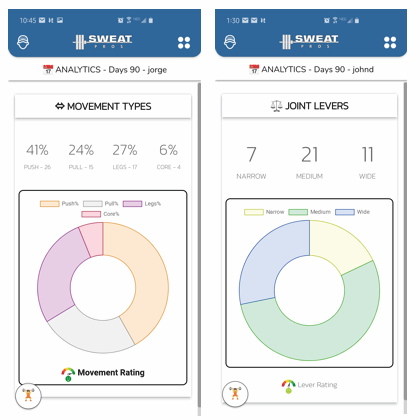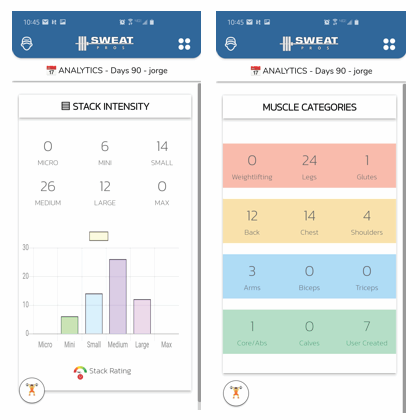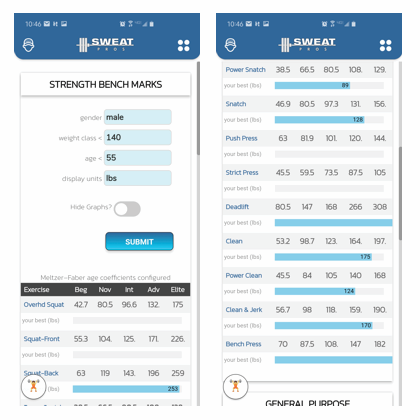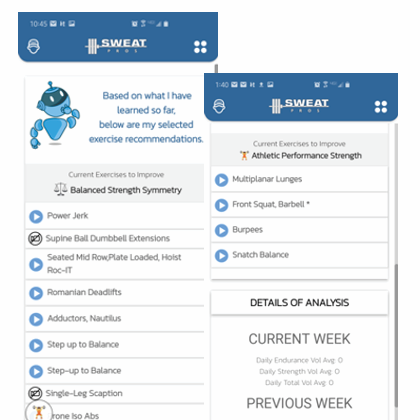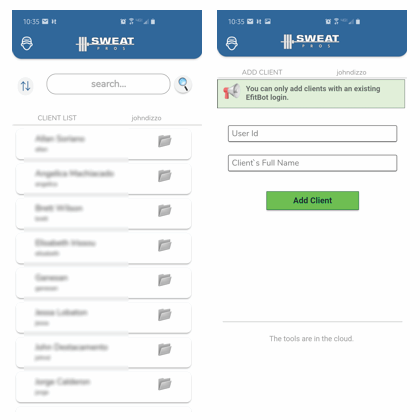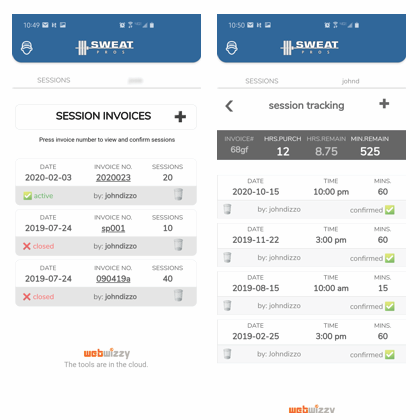VERSATILE TRACKING
Select from five different methods of inputting your exercises into the client's journal.
- Input from exercise history
- Search the EfitX catalog or your coach created catalog
- Manually create an exercise
- Multi-select exercises from your active program
- One-touch repeat button of recent entries
EfitX can be branded with your company logo displayed at top of the page.
SIMPLIFIED EDITING
Designed for the poweruser, the unique button layout allows coaches to be quick to edit and delete an entry.
Specific buttons float for toggle navigation of program lists, notes, text journal and analytics. Also viewing previous or future dates is fast!
Both coaches and clients can add notes to every workout to broaden and enhance the details of the program.
INPUTTING, PROGRESS & PRs
We designed our input section to accommodate many types of annotation styles. Most lifters perform only 3 to 4 sets but advanced lifters such as Weightlifters and Strength lifters often perform multiple sets requiring the same weight.
You can get a visual graph on how much volume is produced of two categories along with a display of your Personal Records (PR) and when that happened.
COACH PROGRAMS & VIDEOS
When a coach enables a specific program for a client, they have the ability to multi-select exercises and send them into the journal which includes inputs of recent weight amounts, reps, sets and notes, if any.
Videos are accessible throughout several modules. You can add YouTube URL links within the interface itself.
NUTRITION
Unlike most workout trackers, EfitX includes a nutrition consulting menu interface. Qualified coaches can create up to 5 menus. Each menu displays label-like macronutrients. Also you can view the totals of the entire day versus the client's goals.